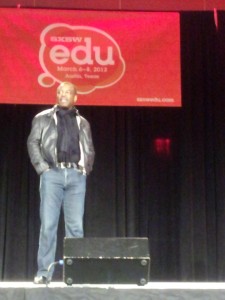This article originally appeared on the SageWords.net blog.
4 Results from Crowdsource Experiment at #12NTC: Nerd, Geek and Gear Herding
By Grant Howe and Stacy Dyer
 At the 2012 Nonprofit Technology Conference (#12NTC) in San Francisco, California, we led a session called Nerd, Geek, and Gear Herding 2.0. Building on last year’s session, we were pleased that this year we had the opportunity to introduce the “crowdsourcing” experiment to collectively solve our nonprofit technology problems.
At the 2012 Nonprofit Technology Conference (#12NTC) in San Francisco, California, we led a session called Nerd, Geek, and Gear Herding 2.0. Building on last year’s session, we were pleased that this year we had the opportunity to introduce the “crowdsourcing” experiment to collectively solve our nonprofit technology problems.
#1: Bridge Communication Gaps
Our first “crowdsourced” dilemma asked how to deal with a strong technologist who is working towards the right goals, but struggles with communication style. The importance of resolving the communications issues vs. insulating the technologist from communications was discussed. Solutions included bridging communication style gaps with coaching and buffering systems. Appropriately timed conversations can provide focus–sometimes geeks don’t like to be interrupted!
#2: Managing Without Authority
Second, we talked tips for managing without authority, such as project managing a cross functional team and getting buy-in from executives or board leadership. Here the crowd agreed you need to offer solutions, not just bring problems. Also, face-to-face communication is better than email to build trust.
#3: When It Ain’t Broke
Third, we talked about some of the implication to being “too good” at your job. When the server hardly ever crashes (because you’ve moved your IT infrastructure to the cloud), how do you get buy-in for incremental improvements? The key is to leverage technology and technical personnel as trainers and thought leaders within your organization. Raise the visibility of high-tech projects and people.
#4: Newbies Welcome
Finally, the “crowd” offered tips for making valuable, newly hired technical staff feel welcome. Tips included having all the resources they need (eg, desk, email, paperwork) ready to go. A welcome sign, snacks and a drinking cup as a gift was discussed as a high impact / low cost way to make them comfortable. Invite the new employee to a welcome lunch with staff they will need to work with on a regular basis. Have them pass out treats as way to introduce them to other staff around the office.
Overall, our first “crowdsource” was a great success! If you have other tips or suggestions, please add them to the comments here! Thanks again for another great conference and we look forward to continuing our “experiment” again next year!